Nowadays, we use our smartphones for pretty much everything. From taking pictures and sharing with our social network to using map apps not the get lost on our way home to booking flights and making restaurant reservations. Most of us are glued to our smartphones more than we like to admit. Having said that, we can also use our smartphones for very important things such as managing our money. In this article, you will be introduced to five ways you can use your smartphone to manage your finances.
Mobile Banking
The growing dissatisfaction with traditional banks among younger customers has given rise to so-called mobile challenger banks. These are digital banks with leaner operating models that are available as apps on your smartphone. The new digital banks combine convenience with lower fees making them suitable for the tech-savvy younger generation. Two leading digital bank include the UK-based Atom Bank and US-based Simple.
Atom Bank
Atom Bank is one of the leading first digital banks in the UK. Customers can access checking accounts, fixed savings, bank overdrafts, instant savings and residential mortgages through the bank’s app. In addition, the bank offers debit and credit cards to customers who have signed up for its banking products.
Simple
The US-based digital bank has garnered over 100,000 users since its launch. The bank made such an impact that it was sold to Spanish BBVA for $117 million. Simple offers useful tools to help customer manage their finances, such as goals tools, which allows users to designate money for desired expenditure. Another important tool is safe-to-spend, which shows how much is readily available for spending without compromising on your long-term objectives.
Budgeting
There is absolutely no need for you to spend each day working on a budget when there are apps out there that can help you know your spending habits and alert you on costly financial mistakes you may make. You can use these budgeting apps to turn your smartphone into a personal financial advisor that helps you to plan and keep track of your finances. Some popular budgeting apps are listed below.
Mint
Mint is one of the best budgeting apps as it simplifies the budgeting process. For the app to work you have to connect it to your bank account, so it can use your financial details to create your personalized budget. The app will also send you alerts about unusual charges and some spending tips to help you reduce the amount you spend on purchases and bills. Signing up to the app is free and easy.
PocketGuard
PocketGuard offers a unique approach to budgeting, which is easy, fun and understandable. The app connects directly to your bank account so you are able to keep track of your transactions and bank balance. The app also analyzes your recurrent purchases and payments to help you plan for them well in advance. An interesting feature of the app is the use of simple charts to illustrate where you spend your money, and by how much in each category.
GoodBudget
GoodBudget is a free app, that uses a digital envelope budgeting system, similar to carrying around envelopes for making payments, to help you manage your finances. It is basically an envelope budget for the digital age. The app syncs your budget across all your Android and iOS devices so you and your spouse can monitor the finances. Though it is free, it has a 3-month subscription for $15 or 6-month subscription for $24, for additional envelopes, budget history, and accounts and devices.
Send Money via SMS
While there are many payment options when it comes to smartphones such as mobile wallets and payment via web-based applications, the simple fact is smartphones can send and receive texts which mean SMS is a useful conduit for money transfers. Using apps that have SMS payment features, you can send money quickly and securely.
Circle
Circle is a peer-to-peer payment app that allows you to send money to your family and friends around the globe via text message. In order to send money, you need to link the app to your bank account or debit card. There are no fees involved when you use your bank account or debit card to send money. However, if you use a credit card to fund your transaction, you will be charged a processing fee and possibly an advance fee.
Venmo
Venmo is a personal money transfer service co-owned by Braintree payments and Paypal. Using the Venmo mobile app users can make direct bank transfers and card payments through text messages. Debit card and bank transfers are free, though a 3% fee is charged for the use of credit cards. Besides sending money, customers can charge friends or receive payments, which can be stored in their Venmo accounts for future use, or withdrawn. In addition, the app has a feature that enables businesses and websites to add payment options.
International Money Transfers
For decades, banks have charged consumers high fees and offered consumers mediocre services. When it came to international transfers many consumers have been charged way too much money every time they make an international money transfer.
However, this is changing with fintech companies such as TranferWise and WorldRemit now offering international money transfers that are affordable, transparent and faster.
Transferwise
Transferwise is a UK-based company that allows you to save up to 90% on international money transfers, by charging 0.5% on the amount being transferred, compared to the extortionate fees charged by high street banks. Their free mobile app is easy to use and you can view the money exchange rates in real time. Using the service, you can send money in 38 currencies across its global network and get alerts on specific exchange rates.
WorldRemit
WorldRemit offers its clients an affordable international money transfer service with low fees and competitive exchange rates. Signing up is free with no charges included on your first money transfer. You can send money directly to bank accounts or instantly to a smartphone via mobile money, to over 120 locations worldwide. The service also has a mobile airtime top-up feature, which allows you to load airtime to your mobile right away.
TransferGo
With its footprint in 45 countries, the London-based startup delivers quick, easy and cheap international money transfers. The company charges you (0.6-1.5)% for the currency conversion per transaction. Signing up to the service is free and the first transaction you make is free.
Micro-investing Apps
With global interest rates at historically low levels, savers and investors are finding it hard to grow their investments. A growing appetite for new ways to invest has led to the development of micro-investing platforms, which are making it possible for anyone to invest. The basic idea behind this platforms is to link your bank account, debit or credit card, round off the cost of small purchases and use the small change to build your micro-portfolio. Examples of two leading micro-investing apps include Acorns (US) and MoneyBox (UK).
Acorns
Acorns is a mobile app that links your spending to your saving specification. This way asset accumulation happens in the background. The app uses a roundup mechanism to calculate the savings from each purchase. So, for instance, if you make a purchase of $ 5.75, the app will round it off to $6 with 25 cents going into your savings and investment portfolio. The app charges a $1 a month for all accounts below $5,000, and 0.25% annually on accounts over $5,000. However, college students can use it for free as long as they have a valid .edu address.
MoneyBox
MoneyBox apps aim to motivate millennials to save and invest. The UK startup works as a piggy bank, rounding up spare change from debit and credit card purchases, and investing them in over 6,000 global companies. You can choose to link the app to as many bank accounts as you wish, and round off multiple purchases. In addition, your funds are insured by the FCS to a limit of $50,000.
I have compiled some of the best money management apps for you to choose in this article. I hope you make use of those that suit you the most.